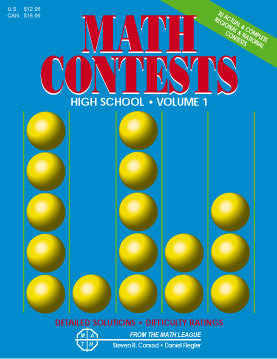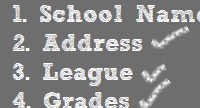Schools
- Details
If you are someone representing a school, carefully read and follow the instructions below.
After you have followed the instructions below you can continue to shop. Remember, the instructions below are only to tell us your school information, or to tell us to invoice you - they do not tell us what products you want!
|
Entering your school and account information: If you represent a school purchasing items online (like Annual Math League contests) you need to visit the following page first to enter your school information. We cannot deliver contests unless we have all the school's information! Click this following link to add your school information to your shopping cart. |
|
Invoicing this purchase (instead of paying now) If you represent a school purchasing items online and you wish us to invoice your school, then you need to visit the following page to add the 'invoice' item to the shopping cart. The invoice will reduce the amount of the cart to zero, so that you will not be required to pay at this time. The system after checkout will send us the invoice instead, and we will bill you. You can then either mail us payment or use the system to pay an invoice online. |
|
Paying an Invoice If you have a bill we have sent you and you wish to pay an invoice online, you need to visit the following page to pay your invoice online. |